Page Context Menu
Sunday, February 19, 2023
10:09 PM
Right-click a page to display its context menu. OneMore commands appear at the top of this menu as shown here.
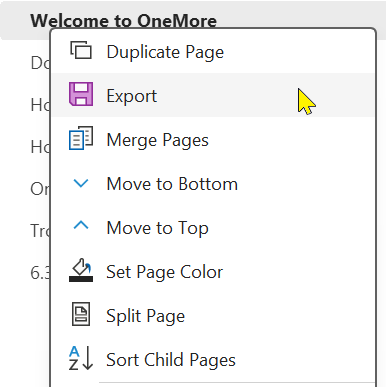
Duplicate Page
Duplicates the current page and inserts the copy immediately following it within the section. This is also available from the Page context menu.
Export
See also File Commands
Exports the current page or selected content as HTML, Word, PDF, Markdown, OneNote .one format, or internal OneNote XML.
Merge Pages
See also Page Commands
Merges two or more pages into a single page.
Move Page to Bottom
Moves the selected page(s) to the bottom of the page list in the current section.
Move Page to Top
Moves the selected page(s) to the top of the page list in the current section.
Set Page Color
Sets the background color of the current page. You can choose from a set of OneMore predefined colors, choose a custom color of your own, or remove the background color.
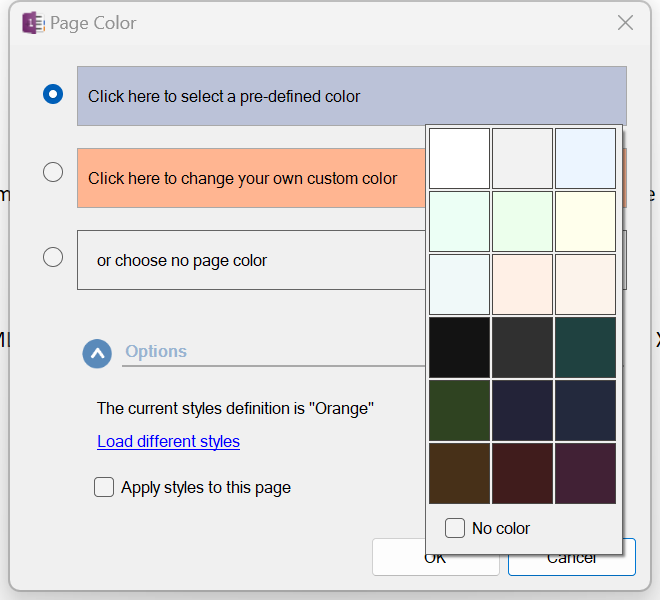
Split Page
See also Page Commands
Splits the current page at each Heading1 or page links. Also, these can be filtered by an optional tag.
Sort Child Pages
Sorts just the sub-pages of the current page.
View In Browser
Open the current page in your Web browser.
#omwiki #ommenus
© 2020 Steven M Cohn. All rights reserved.
Please consider a sponsorship or one-time donation to support ongoing development
Created with OneNote.